The Green Web Browser Extension is available on Chrome, Brave, Firefox and Opera browsers.
What does the Extension do?
The Extension interfaces with our Green Web Dataset and shows you whether a website you visit is running on green energy or on fossil-fuels.
In Chrome, you can pin an icon to your browser toolbar which shows a green face when the site is running on green energy.
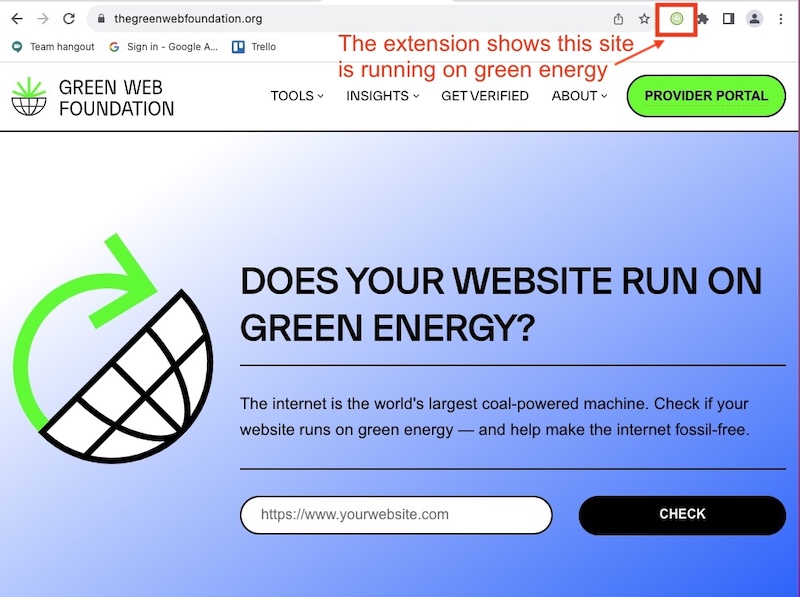
It also works on the internet search engines Google, Bing, and Yahoo. Before you visit a website, the extension will show you in real-time if a website is hosted on green energy or not. Websites that run on green energy are underlined with a green dashed line.
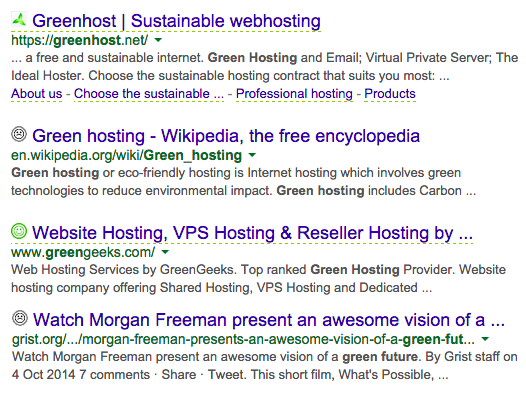
How can I get the Extension?
Our GitHub page provides instructions and links on how to use the Extension in different browsers.
As this tool is in prototype mode, you will need some familiarity with working with GitHub code repositories to get it working in Firefox and Opera. But for Chrome you can get it directly from the Chrome webstore.
If you are know how to work with code, you can find the source code and install it on the Firefox browser.
If you use our tools or our code, please make sure to cite us and consider a donation to support the ongoing mission to provide these open source tools.